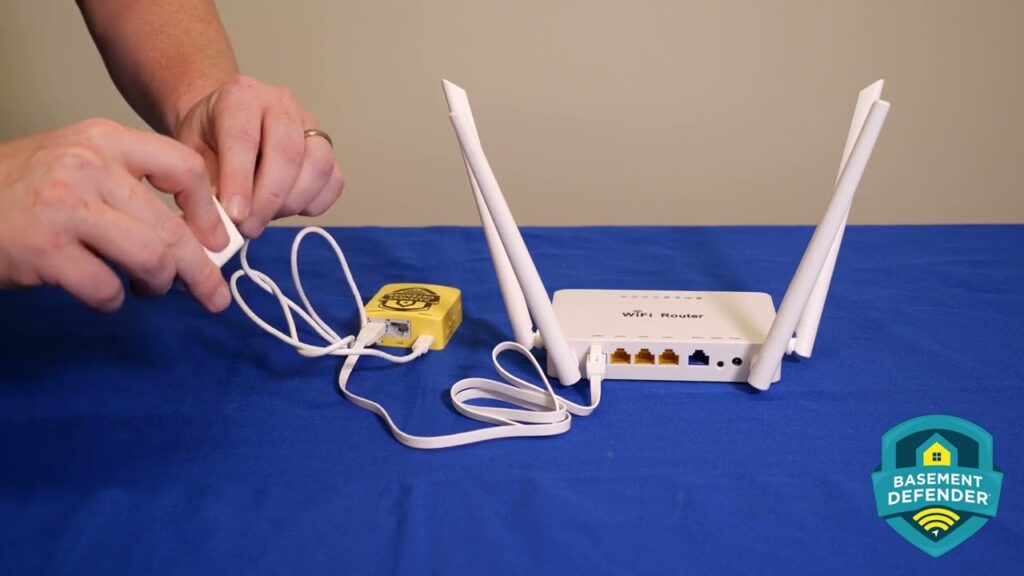
If you’re looking for a reliable and easy way to connect your Basement Defender sump pump to the Basement Defender WiFi network, this guide is the perfect place to start. With the right components and setup, you can easily connect your sump pump to the internet and monitor the performance of your system remotely.
The first step is to ensure that your WiFi network is enabled and that your Basement Defender’s yellow 2.4Ghz router is properly connected to the back of your home’s WiFi router.
The yellow router will take a few minutes to connect to the internet, and once it does, the unit will automatically connect.
The final step is to download the Basement Defender app to your smartphone or tablet. The app will allow you to monitor the performance of your sump pump remotely, including the water level and any malfunctions. Once the app is installed, simply launch it and register your unit. Once registered, you will receive an email to set up your account and receive the first 12 months of free alert and daily testing service.
Following these steps will allow you to instantly connect your Basement Defender sump pump to the WiFi network.

Roy is a respected authority in the waterproofing industry, with over 40 years of experience under his belt. His company, Perma-Seal, has earned a reputation as Chicagoland’s premier waterproofing contractor, thanks to Roy’s unwavering commitment to quality, integrity, and customer satisfaction.
His latest innovation, the Basement Defender, is a testament to his dedication to providing homeowners with the best possible protection against basement flooding, representing a major leap forward in the industry’s efforts to prevent water damage and save homeowners from costly repairs.