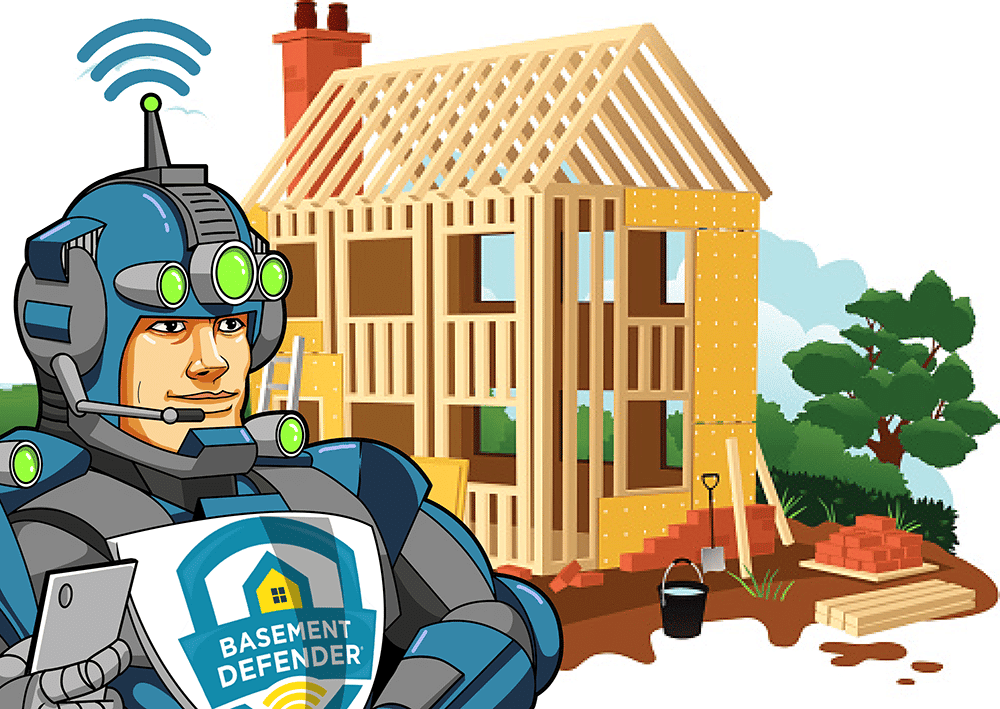
What is WiFi?
In short, wifi isn’t the internet itself: Rather, it’s radio waves that allow your devices to communicate with your router, which in turn connects to the internet. Radio waves, like wifi, can pass through physical objects.
If your wifi speed stinks, your house itself might be to blame. If your wifi signal is trying to reach you through concrete walls and floors, steels studs, or other types of heavy objects, it’s going to have a hard time living up to its full potential. Wifi and metal especially don’t mix well, so any type of metal in your walls and floors could block or degrade the signal from reaching you.
What is blocking my WiFi?
While most electronics are fine to use with wifi—after all, anything connecting to wifi is, by definition, an electronic—some are simply wifi killers. The appliances in the kitchen, such as your dishwasher, refrigerator, and oven, are large metal boxes, doing your wifi signal no favors. That’s not to mention the microwave, which, aside from being a solid metal box as well, also emits interfering waves of its own.
Other appliances can be impactful, too: washing machines and dryers, which can be located in various parts of your home (sometimes even the kitchen!) are offenders. If your signal is traveling through these rooms to get to you, it might be having a rough time.
Two big offenders you might not be thinking about are TVs and mirrors.
How to make your WiFi better
If everything is slow, perhaps there’s something wrong with your modem/router or the connection going into your home.
One of the best things you can do for your wifi performance is to move your router out in the open. It’s tempting to hide the router away somewhere no one will see since who wants to stare at a boring, blinking box? But the truth is, your devices want to be free.
Routers follow the same rules that all electronics do: If something’s wrong, turn it off and on again. If your internet is acting up and you’re not sure why, toggling the power on your router is one way to get things back to where they should be.
Your router/modem is probably set up to use the same wireless network name and password for both 2.4GHz and 5GHz. You might be able to split them here—and I recommend you do that, so you can have more fine-grain control over which one your devices connect to. You can also confirm that your modem/router is set to automatically select the right channels to use on 2.4GHz and 5GHz.
https://lifehacker.com/these-things-are-blocking-your-home-s-wifi-signal-1848976736
https://lifehacker.com/the-best-ways-to-boost-your-wifi-signal-for-free-1848461552

Roy is a respected authority in the waterproofing industry, with over 40 years of experience under his belt. His company, Perma-Seal, has earned a reputation as Chicagoland’s premier waterproofing contractor, thanks to Roy’s unwavering commitment to quality, integrity, and customer satisfaction.
His latest innovation, the Basement Defender, is a testament to his dedication to providing homeowners with the best possible protection against basement flooding, representing a major leap forward in the industry’s efforts to prevent water damage and save homeowners from costly repairs.