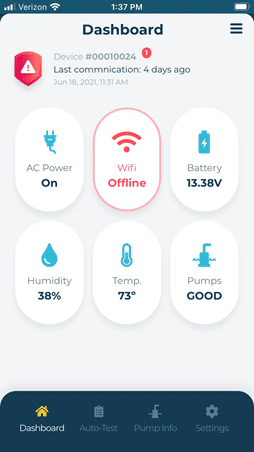 The new Basement Defender™ now comes with it’s own 2.4GHz WiFi router and network so it will auto connect to the device. The advantages are you no longer need to manually pair your Basement Defender™ device to your network, or if you change carriers or passwords. Once the router is connected and powered, it can connect immediately to your Defender or take up to 20 minutes to connect, depending on the speed of your network. We added our own router for several reasons: To eliminate WiFi pairing To eliminate having to re-pair it if you change your password or network provider. To extended the range of the network using a mesh router What is a WiFi Router? A WiFi router is an electronic device that sends data received from an Internet cable to other devices. It also acts as a wireless access point from which it shares data through the use of radio signals. The router converts the data stream delivered by your Internet connection into radio signals. These signals are received by WiFi capable devices such as smartphones, laptops, and tablets. 5GHz vs 2.4GHz what’s the difference? The difference between the two is pretty simple: it all comes down to range and speed. 2.4 GHz has a longer range, meaning it reaches a lot further than 5 GHz Wi-Fi. However, even though you can connect to 2.4 GHz Wi-Fi from your basement, it will have a slower speed. 5 GHz Wi-Fi is faster. But faster also means it won’t reach as far. Techie lingo aside, you trade one benefit for the other when it comes to your internet connection. Keep in mind that not all routers support both versions of Wi-Fi—many older routers only have 2.4 GHz, while newer routers usually have both. Will adding the Basement Defender™ router to my network affect my internet speed? Adding routers will not affect your Internet speed; It will, however, help your office network optimize the use of the speed assigned to you by your Internet Service Provider (ISP). It will not slow your network as minimal data is being transferred. What Causes Routers to Crash? As with any piece of hardware, there are all sorts of potential reasons your router might crash and require a restart. Here are a few potential reasons: Run-of-the-mill crashes. As a computer, your router can crash because of bugs in the firmware eating up too much memory or causing a kernel panic. IP Address conflicts. Your router manages both private and public IP address, and sometimes it messes up. If two devices on your network have the same IP address, or if your router doesn’t have an up-to-date public IP address, your connection might break. Restarting the router resets these IP assignments so things can start working again. Rebooting a WiFi Router Why do I have to wait 10 seconds when I unplug/reboot my router? Waiting 10 seconds ensures that every capacitor is fully drained, and thus every bit of memory is cleared. This ensures that all the settings on your router are actually reset, including anything that might have caused the crash in the first place. If you become disconnected from the internet, your WiFi light will turn red and you will get a WiFi alert (with a plan). How to reconnect your 2.0 Basement Defender™ to your WiFi To reconnect the WiFi to your 2.0 Basement Defender™ with the yellow router box – follow these steps: https://basementdefender.spiralytics.net/support/view-article/31:basement-defender-2-0-with-wifi-router To manually connect to your home network. Connecting to your home’s 2.4GHz WiFi network. Go here for more information: The new Basement Defender™ now comes with it’s own 2.4GHz WiFi router and network so it will auto connect to the device. The advantages are you no longer need to manually pair your Basement Defender™ device to your network, or if you change carriers or passwords.
Once the router is connected and powered, it can connect immediately to your Defender or take up to 20 minutes to connect, depending on the speed of your network.
We added our own router for several reasons:
The new Basement Defender™ now comes with it’s own 2.4GHz WiFi router and network so it will auto connect to the device. The advantages are you no longer need to manually pair your Basement Defender™ device to your network, or if you change carriers or passwords. Once the router is connected and powered, it can connect immediately to your Defender or take up to 20 minutes to connect, depending on the speed of your network. We added our own router for several reasons: To eliminate WiFi pairing To eliminate having to re-pair it if you change your password or network provider. To extended the range of the network using a mesh router What is a WiFi Router? A WiFi router is an electronic device that sends data received from an Internet cable to other devices. It also acts as a wireless access point from which it shares data through the use of radio signals. The router converts the data stream delivered by your Internet connection into radio signals. These signals are received by WiFi capable devices such as smartphones, laptops, and tablets. 5GHz vs 2.4GHz what’s the difference? The difference between the two is pretty simple: it all comes down to range and speed. 2.4 GHz has a longer range, meaning it reaches a lot further than 5 GHz Wi-Fi. However, even though you can connect to 2.4 GHz Wi-Fi from your basement, it will have a slower speed. 5 GHz Wi-Fi is faster. But faster also means it won’t reach as far. Techie lingo aside, you trade one benefit for the other when it comes to your internet connection. Keep in mind that not all routers support both versions of Wi-Fi—many older routers only have 2.4 GHz, while newer routers usually have both. Will adding the Basement Defender™ router to my network affect my internet speed? Adding routers will not affect your Internet speed; It will, however, help your office network optimize the use of the speed assigned to you by your Internet Service Provider (ISP). It will not slow your network as minimal data is being transferred. What Causes Routers to Crash? As with any piece of hardware, there are all sorts of potential reasons your router might crash and require a restart. Here are a few potential reasons: Run-of-the-mill crashes. As a computer, your router can crash because of bugs in the firmware eating up too much memory or causing a kernel panic. IP Address conflicts. Your router manages both private and public IP address, and sometimes it messes up. If two devices on your network have the same IP address, or if your router doesn’t have an up-to-date public IP address, your connection might break. Restarting the router resets these IP assignments so things can start working again. Rebooting a WiFi Router Why do I have to wait 10 seconds when I unplug/reboot my router? Waiting 10 seconds ensures that every capacitor is fully drained, and thus every bit of memory is cleared. This ensures that all the settings on your router are actually reset, including anything that might have caused the crash in the first place. If you become disconnected from the internet, your WiFi light will turn red and you will get a WiFi alert (with a plan). How to reconnect your 2.0 Basement Defender™ to your WiFi To reconnect the WiFi to your 2.0 Basement Defender™ with the yellow router box – follow these steps: https://basementdefender.spiralytics.net/support/view-article/31:basement-defender-2-0-with-wifi-router To manually connect to your home network. Connecting to your home’s 2.4GHz WiFi network. Go here for more information: The new Basement Defender™ now comes with it’s own 2.4GHz WiFi router and network so it will auto connect to the device. The advantages are you no longer need to manually pair your Basement Defender™ device to your network, or if you change carriers or passwords.
Once the router is connected and powered, it can connect immediately to your Defender or take up to 20 minutes to connect, depending on the speed of your network.
We added our own router for several reasons:
 The new Basement Defender™ now comes with it’s own 2.4GHz WiFi router and network so it will auto connect to the device. The advantages are you no longer need to manually pair your Basement Defender™ device to your network, or if you change carriers or passwords. Once the router is connected and powered, it can connect immediately to your Defender or take up to 20 minutes to connect, depending on the speed of your network. We added our own router for several reasons: To eliminate WiFi pairing To eliminate having to re-pair it if you change your password or network provider. To extended the range of the network using a mesh router What is a WiFi Router? A WiFi router is an electronic device that sends data received from an Internet cable to other devices. It also acts as a wireless access point from which it shares data through the use of radio signals. The router converts the data stream delivered by your Internet connection into radio signals. These signals are received by WiFi capable devices such as smartphones, laptops, and tablets. 5GHz vs 2.4GHz what’s the difference? The difference between the two is pretty simple: it all comes down to range and speed. 2.4 GHz has a longer range, meaning it reaches a lot further than 5 GHz Wi-Fi. However, even though you can connect to 2.4 GHz Wi-Fi from your basement, it will have a slower speed. 5 GHz Wi-Fi is faster. But faster also means it won’t reach as far. Techie lingo aside, you trade one benefit for the other when it comes to your internet connection. Keep in mind that not all routers support both versions of Wi-Fi—many older routers only have 2.4 GHz, while newer routers usually have both. Will adding the Basement Defender™ router to my network affect my internet speed? Adding routers will not affect your Internet speed; It will, however, help your office network optimize the use of the speed assigned to you by your Internet Service Provider (ISP). It will not slow your network as minimal data is being transferred. What Causes Routers to Crash? As with any piece of hardware, there are all sorts of potential reasons your router might crash and require a restart. Here are a few potential reasons: Run-of-the-mill crashes. As a computer, your router can crash because of bugs in the firmware eating up too much memory or causing a kernel panic. IP Address conflicts. Your router manages both private and public IP address, and sometimes it messes up. If two devices on your network have the same IP address, or if your router doesn’t have an up-to-date public IP address, your connection might break. Restarting the router resets these IP assignments so things can start working again. Rebooting a WiFi Router Why do I have to wait 10 seconds when I unplug/reboot my router? Waiting 10 seconds ensures that every capacitor is fully drained, and thus every bit of memory is cleared. This ensures that all the settings on your router are actually reset, including anything that might have caused the crash in the first place. If you become disconnected from the internet, your WiFi light will turn red and you will get a WiFi alert (with a plan). How to reconnect your 2.0 Basement Defender™ to your WiFi To reconnect the WiFi to your 2.0 Basement Defender™ with the yellow router box – follow these steps: https://basementdefender.spiralytics.net/support/view-article/31:basement-defender-2-0-with-wifi-router To manually connect to your home network. Connecting to your home’s 2.4GHz WiFi network. Go here for more information: https://basementdefender.spiralytics.net/support/view-article/32:re-pairing-your-basement-defender-2-0-to-wifi ” width=”225″ height=”300″ />Why do I have to wait 10 seconds when I unplug/reboot my router?
Waiting 10 seconds ensures that every capacitor is fully drained, and thus every bit of memory is cleared. This ensures that all the settings on your router are actually reset, including anything that might have caused the crash in the first place.
If you become disconnected from the internet, your WiFi light will turn red and you will get a WiFi alert (with a plan).
How to reconnect your 2.0 Basement Defender™ to your WiFi
To reconnect the WiFi to your 2.0 Basement Defender™ with the yellow router box – follow these steps:
https://basementdefender.spiralytics.net/support/view-article/31:basement-defender-2-0-with-wifi-router
To manually connect to your home network.
Connecting to your home’s 2.4GHz WiFi network.
Go here for more information:
https://basementdefender.spiralytics.net/support/view-article/32:re-pairing-your-basement-defender-2-0-to-wifi
The new Basement Defender™ now comes with it’s own 2.4GHz WiFi router and network so it will auto connect to the device. The advantages are you no longer need to manually pair your Basement Defender™ device to your network, or if you change carriers or passwords. Once the router is connected and powered, it can connect immediately to your Defender or take up to 20 minutes to connect, depending on the speed of your network. We added our own router for several reasons: To eliminate WiFi pairing To eliminate having to re-pair it if you change your password or network provider. To extended the range of the network using a mesh router What is a WiFi Router? A WiFi router is an electronic device that sends data received from an Internet cable to other devices. It also acts as a wireless access point from which it shares data through the use of radio signals. The router converts the data stream delivered by your Internet connection into radio signals. These signals are received by WiFi capable devices such as smartphones, laptops, and tablets. 5GHz vs 2.4GHz what’s the difference? The difference between the two is pretty simple: it all comes down to range and speed. 2.4 GHz has a longer range, meaning it reaches a lot further than 5 GHz Wi-Fi. However, even though you can connect to 2.4 GHz Wi-Fi from your basement, it will have a slower speed. 5 GHz Wi-Fi is faster. But faster also means it won’t reach as far. Techie lingo aside, you trade one benefit for the other when it comes to your internet connection. Keep in mind that not all routers support both versions of Wi-Fi—many older routers only have 2.4 GHz, while newer routers usually have both. Will adding the Basement Defender™ router to my network affect my internet speed? Adding routers will not affect your Internet speed; It will, however, help your office network optimize the use of the speed assigned to you by your Internet Service Provider (ISP). It will not slow your network as minimal data is being transferred. What Causes Routers to Crash? As with any piece of hardware, there are all sorts of potential reasons your router might crash and require a restart. Here are a few potential reasons: Run-of-the-mill crashes. As a computer, your router can crash because of bugs in the firmware eating up too much memory or causing a kernel panic. IP Address conflicts. Your router manages both private and public IP address, and sometimes it messes up. If two devices on your network have the same IP address, or if your router doesn’t have an up-to-date public IP address, your connection might break. Restarting the router resets these IP assignments so things can start working again. Rebooting a WiFi Router Why do I have to wait 10 seconds when I unplug/reboot my router? Waiting 10 seconds ensures that every capacitor is fully drained, and thus every bit of memory is cleared. This ensures that all the settings on your router are actually reset, including anything that might have caused the crash in the first place. If you become disconnected from the internet, your WiFi light will turn red and you will get a WiFi alert (with a plan). How to reconnect your 2.0 Basement Defender™ to your WiFi To reconnect the WiFi to your 2.0 Basement Defender™ with the yellow router box – follow these steps: https://basementdefender.spiralytics.net/support/view-article/31:basement-defender-2-0-with-wifi-router To manually connect to your home network. Connecting to your home’s 2.4GHz WiFi network. Go here for more information: https://basementdefender.spiralytics.net/support/view-article/32:re-pairing-your-basement-defender-2-0-to-wifi ” width=”225″ height=”300″ />Why do I have to wait 10 seconds when I unplug/reboot my router?
Waiting 10 seconds ensures that every capacitor is fully drained, and thus every bit of memory is cleared. This ensures that all the settings on your router are actually reset, including anything that might have caused the crash in the first place.
If you become disconnected from the internet, your WiFi light will turn red and you will get a WiFi alert (with a plan).
How to reconnect your 2.0 Basement Defender™ to your WiFi
To reconnect the WiFi to your 2.0 Basement Defender™ with the yellow router box – follow these steps:
https://basementdefender.spiralytics.net/support/view-article/31:basement-defender-2-0-with-wifi-router
To manually connect to your home network.
Connecting to your home’s 2.4GHz WiFi network.
Go here for more information:
https://basementdefender.spiralytics.net/support/view-article/32:re-pairing-your-basement-defender-2-0-to-wifi
Basement Defender™ 2.4Ghz WiFi Router
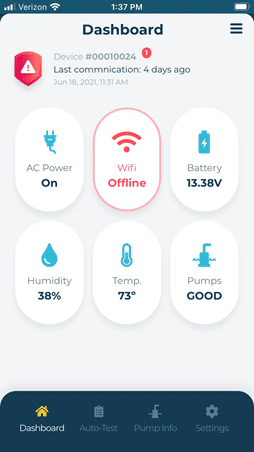 The new Basement Defender™ now comes with it’s own 2.4GHz WiFi router and network so it will auto connect to the device. The advantages are you no longer need to manually pair your Basement Defender™ device to your network, or if you change carriers or passwords. Once the router is connected and powered, it can connect immediately to your Defender or take up to 20 minutes to connect, depending on the speed of your network. We added our own router for several reasons: To eliminate WiFi pairing To eliminate having to re-pair it if you change your password or network provider. To extended the range of the network using a mesh router What is a WiFi Router? A WiFi router is an electronic device that sends data received from an Internet cable to other devices. It also acts as a wireless access point from which it shares data through the use of radio signals. The router converts the data stream delivered by your Internet connection into radio signals. These signals are received by WiFi capable devices such as smartphones, laptops, and tablets. 5GHz vs 2.4GHz what’s the difference? The difference between the two is pretty simple: it all comes down to range and speed. 2.4 GHz has a longer range, meaning it reaches a lot further than 5 GHz Wi-Fi. However, even though you can connect to 2.4 GHz Wi-Fi from your basement, it will have a slower speed. 5 GHz Wi-Fi is faster. But faster also means it won’t reach as far. Techie lingo aside, you trade one benefit for the other when it comes to your internet connection. Keep in mind that not all routers support both versions of Wi-Fi—many older routers only have 2.4 GHz, while newer routers usually have both. Will adding the Basement Defender™ router to my network affect my internet speed? Adding routers will not affect your Internet speed; It will, however, help your office network optimize the use of the speed assigned to you by your Internet Service Provider (ISP). It will not slow your network as minimal data is being transferred. What Causes Routers to Crash? As with any piece of hardware, there are all sorts of potential reasons your router might crash and require a restart. Here are a few potential reasons: Run-of-the-mill crashes. As a computer, your router can crash because of bugs in the firmware eating up too much memory or causing a kernel panic. IP Address conflicts. Your router manages both private and public IP address, and sometimes it messes up. If two devices on your network have the same IP address, or if your router doesn’t have an up-to-date public IP address, your connection might break. Restarting the router resets these IP assignments so things can start working again. Rebooting a WiFi Router Why do I have to wait 10 seconds when I unplug/reboot my router? Waiting 10 seconds ensures that every capacitor is fully drained, and thus every bit of memory is cleared. This ensures that all the settings on your router are actually reset, including anything that might have caused the crash in the first place. If you become disconnected from the internet, your WiFi light will turn red and you will get a WiFi alert (with a plan). How to reconnect your 2.0 Basement Defender™ to your WiFi To reconnect the WiFi to your 2.0 Basement Defender™ with the yellow router box – follow these steps: https://basementdefender.spiralytics.net/support/view-article/31:basement-defender-2-0-with-wifi-router To manually connect to your home network. Connecting to your home’s 2.4GHz WiFi network. Go here for more information: The new Basement Defender™ now comes with it’s own 2.4GHz WiFi router and network so it will auto connect to the device. The advantages are you no longer need to manually pair your Basement Defender™ device to your network, or if you change carriers or passwords.
The new Basement Defender™ now comes with it’s own 2.4GHz WiFi router and network so it will auto connect to the device. The advantages are you no longer need to manually pair your Basement Defender™ device to your network, or if you change carriers or passwords. Once the router is connected and powered, it can connect immediately to your Defender or take up to 20 minutes to connect, depending on the speed of your network. We added our own router for several reasons: To eliminate WiFi pairing To eliminate having to re-pair it if you change your password or network provider. To extended the range of the network using a mesh router What is a WiFi Router? A WiFi router is an electronic device that sends data received from an Internet cable to other devices. It also acts as a wireless access point from which it shares data through the use of radio signals. The router converts the data stream delivered by your Internet connection into radio signals. These signals are received by WiFi capable devices such as smartphones, laptops, and tablets. 5GHz vs 2.4GHz what’s the difference? The difference between the two is pretty simple: it all comes down to range and speed. 2.4 GHz has a longer range, meaning it reaches a lot further than 5 GHz Wi-Fi. However, even though you can connect to 2.4 GHz Wi-Fi from your basement, it will have a slower speed. 5 GHz Wi-Fi is faster. But faster also means it won’t reach as far. Techie lingo aside, you trade one benefit for the other when it comes to your internet connection. Keep in mind that not all routers support both versions of Wi-Fi—many older routers only have 2.4 GHz, while newer routers usually have both. Will adding the Basement Defender™ router to my network affect my internet speed? Adding routers will not affect your Internet speed; It will, however, help your office network optimize the use of the speed assigned to you by your Internet Service Provider (ISP). It will not slow your network as minimal data is being transferred. What Causes Routers to Crash? As with any piece of hardware, there are all sorts of potential reasons your router might crash and require a restart. Here are a few potential reasons: Run-of-the-mill crashes. As a computer, your router can crash because of bugs in the firmware eating up too much memory or causing a kernel panic. IP Address conflicts. Your router manages both private and public IP address, and sometimes it messes up. If two devices on your network have the same IP address, or if your router doesn’t have an up-to-date public IP address, your connection might break. Restarting the router resets these IP assignments so things can start working again. Rebooting a WiFi Router Why do I have to wait 10 seconds when I unplug/reboot my router? Waiting 10 seconds ensures that every capacitor is fully drained, and thus every bit of memory is cleared. This ensures that all the settings on your router are actually reset, including anything that might have caused the crash in the first place. If you become disconnected from the internet, your WiFi light will turn red and you will get a WiFi alert (with a plan). How to reconnect your 2.0 Basement Defender™ to your WiFi To reconnect the WiFi to your 2.0 Basement Defender™ with the yellow router box – follow these steps: https://basementdefender.spiralytics.net/support/view-article/31:basement-defender-2-0-with-wifi-router To manually connect to your home network. Connecting to your home’s 2.4GHz WiFi network. Go here for more information: The new Basement Defender™ now comes with it’s own 2.4GHz WiFi router and network so it will auto connect to the device. The advantages are you no longer need to manually pair your Basement Defender™ device to your network, or if you change carriers or passwords.
Once the router is connected and powered, it can connect immediately to your Defender or take up to 20 minutes to connect, depending on the speed of your network.
We added our own router for several reasons:
What is a WiFi Router?
A WiFi router is an electronic device that sends data received from an Internet cable to other devices. It also acts as a wireless access point from which it shares data through the use of radio signals. The router converts the data stream delivered by your Internet connection into radio signals. These signals are received by WiFi capable devices such as smartphones, laptops, and tablets.
5GHz vs 2.4GHz what’s the difference?
The difference between the two is pretty simple: it all comes down to range and speed. 2.4 GHz has a longer range, meaning it reaches a lot further than 5 GHz Wi-Fi. However, even though you can connect to 2.4 GHz Wi-Fi from your basement, it will have a slower speed.
5 GHz Wi-Fi is faster. But faster also means it won’t reach as far. Techie lingo aside, you trade one benefit for the other when it comes to your internet connection. Keep in mind that not all routers support both versions of Wi-Fi—many older routers only have 2.4 GHz, while newer routers usually have both.
Will adding the Basement Defender™ router to my network affect my internet speed?
Adding routers will not affect your Internet speed; It will, however, help your office network optimize the use of the speed assigned to you by your Internet Service Provider (ISP). It will not slow your network as minimal data is being transferred.
What Causes Routers to Crash?
As with any piece of hardware, there are all sorts of potential reasons your router might crash and require a restart. Here are a few potential reasons:
Rebooting a WiFi Router
 The new Basement Defender™ now comes with it’s own 2.4GHz WiFi router and network so it will auto connect to the device. The advantages are you no longer need to manually pair your Basement Defender™ device to your network, or if you change carriers or passwords. Once the router is connected and powered, it can connect immediately to your Defender or take up to 20 minutes to connect, depending on the speed of your network. We added our own router for several reasons: To eliminate WiFi pairing To eliminate having to re-pair it if you change your password or network provider. To extended the range of the network using a mesh router What is a WiFi Router? A WiFi router is an electronic device that sends data received from an Internet cable to other devices. It also acts as a wireless access point from which it shares data through the use of radio signals. The router converts the data stream delivered by your Internet connection into radio signals. These signals are received by WiFi capable devices such as smartphones, laptops, and tablets. 5GHz vs 2.4GHz what’s the difference? The difference between the two is pretty simple: it all comes down to range and speed. 2.4 GHz has a longer range, meaning it reaches a lot further than 5 GHz Wi-Fi. However, even though you can connect to 2.4 GHz Wi-Fi from your basement, it will have a slower speed. 5 GHz Wi-Fi is faster. But faster also means it won’t reach as far. Techie lingo aside, you trade one benefit for the other when it comes to your internet connection. Keep in mind that not all routers support both versions of Wi-Fi—many older routers only have 2.4 GHz, while newer routers usually have both. Will adding the Basement Defender™ router to my network affect my internet speed? Adding routers will not affect your Internet speed; It will, however, help your office network optimize the use of the speed assigned to you by your Internet Service Provider (ISP). It will not slow your network as minimal data is being transferred. What Causes Routers to Crash? As with any piece of hardware, there are all sorts of potential reasons your router might crash and require a restart. Here are a few potential reasons: Run-of-the-mill crashes. As a computer, your router can crash because of bugs in the firmware eating up too much memory or causing a kernel panic. IP Address conflicts. Your router manages both private and public IP address, and sometimes it messes up. If two devices on your network have the same IP address, or if your router doesn’t have an up-to-date public IP address, your connection might break. Restarting the router resets these IP assignments so things can start working again. Rebooting a WiFi Router Why do I have to wait 10 seconds when I unplug/reboot my router? Waiting 10 seconds ensures that every capacitor is fully drained, and thus every bit of memory is cleared. This ensures that all the settings on your router are actually reset, including anything that might have caused the crash in the first place. If you become disconnected from the internet, your WiFi light will turn red and you will get a WiFi alert (with a plan). How to reconnect your 2.0 Basement Defender™ to your WiFi To reconnect the WiFi to your 2.0 Basement Defender™ with the yellow router box – follow these steps: https://basementdefender.spiralytics.net/support/view-article/31:basement-defender-2-0-with-wifi-router To manually connect to your home network. Connecting to your home’s 2.4GHz WiFi network. Go here for more information:
The new Basement Defender™ now comes with it’s own 2.4GHz WiFi router and network so it will auto connect to the device. The advantages are you no longer need to manually pair your Basement Defender™ device to your network, or if you change carriers or passwords. Once the router is connected and powered, it can connect immediately to your Defender or take up to 20 minutes to connect, depending on the speed of your network. We added our own router for several reasons: To eliminate WiFi pairing To eliminate having to re-pair it if you change your password or network provider. To extended the range of the network using a mesh router What is a WiFi Router? A WiFi router is an electronic device that sends data received from an Internet cable to other devices. It also acts as a wireless access point from which it shares data through the use of radio signals. The router converts the data stream delivered by your Internet connection into radio signals. These signals are received by WiFi capable devices such as smartphones, laptops, and tablets. 5GHz vs 2.4GHz what’s the difference? The difference between the two is pretty simple: it all comes down to range and speed. 2.4 GHz has a longer range, meaning it reaches a lot further than 5 GHz Wi-Fi. However, even though you can connect to 2.4 GHz Wi-Fi from your basement, it will have a slower speed. 5 GHz Wi-Fi is faster. But faster also means it won’t reach as far. Techie lingo aside, you trade one benefit for the other when it comes to your internet connection. Keep in mind that not all routers support both versions of Wi-Fi—many older routers only have 2.4 GHz, while newer routers usually have both. Will adding the Basement Defender™ router to my network affect my internet speed? Adding routers will not affect your Internet speed; It will, however, help your office network optimize the use of the speed assigned to you by your Internet Service Provider (ISP). It will not slow your network as minimal data is being transferred. What Causes Routers to Crash? As with any piece of hardware, there are all sorts of potential reasons your router might crash and require a restart. Here are a few potential reasons: Run-of-the-mill crashes. As a computer, your router can crash because of bugs in the firmware eating up too much memory or causing a kernel panic. IP Address conflicts. Your router manages both private and public IP address, and sometimes it messes up. If two devices on your network have the same IP address, or if your router doesn’t have an up-to-date public IP address, your connection might break. Restarting the router resets these IP assignments so things can start working again. Rebooting a WiFi Router Why do I have to wait 10 seconds when I unplug/reboot my router? Waiting 10 seconds ensures that every capacitor is fully drained, and thus every bit of memory is cleared. This ensures that all the settings on your router are actually reset, including anything that might have caused the crash in the first place. If you become disconnected from the internet, your WiFi light will turn red and you will get a WiFi alert (with a plan). How to reconnect your 2.0 Basement Defender™ to your WiFi To reconnect the WiFi to your 2.0 Basement Defender™ with the yellow router box – follow these steps: https://basementdefender.spiralytics.net/support/view-article/31:basement-defender-2-0-with-wifi-router To manually connect to your home network. Connecting to your home’s 2.4GHz WiFi network. Go here for more information:
Why do I have to wait 10 seconds when I unplug/reboot my router?
Waiting 10 seconds ensures that every capacitor is fully drained, and thus every bit of memory is cleared. This ensures that all the settings on your router are actually reset, including anything that might have caused the crash in the first place.
If you become disconnected from the internet, your WiFi light will turn red and you will get a WiFi alert (with a plan).
How to reconnect your 2.0 Basement Defender™ to your WiFi
To reconnect the WiFi to your 2.0 Basement Defender™ with the yellow router box – follow these steps:
To manually connect to your home network.
Connecting to your home’s 2.4GHz WiFi network.
Go here for more information:
