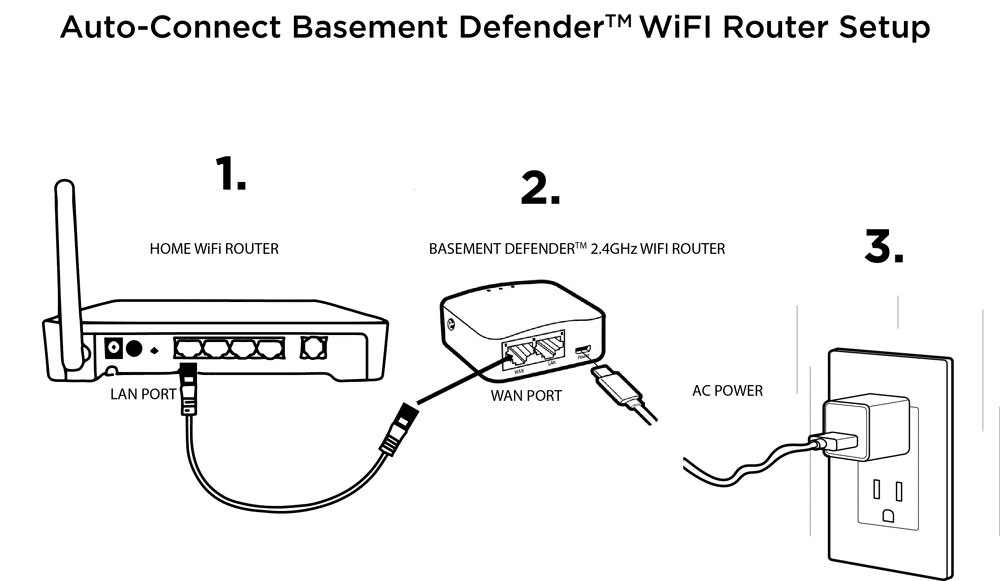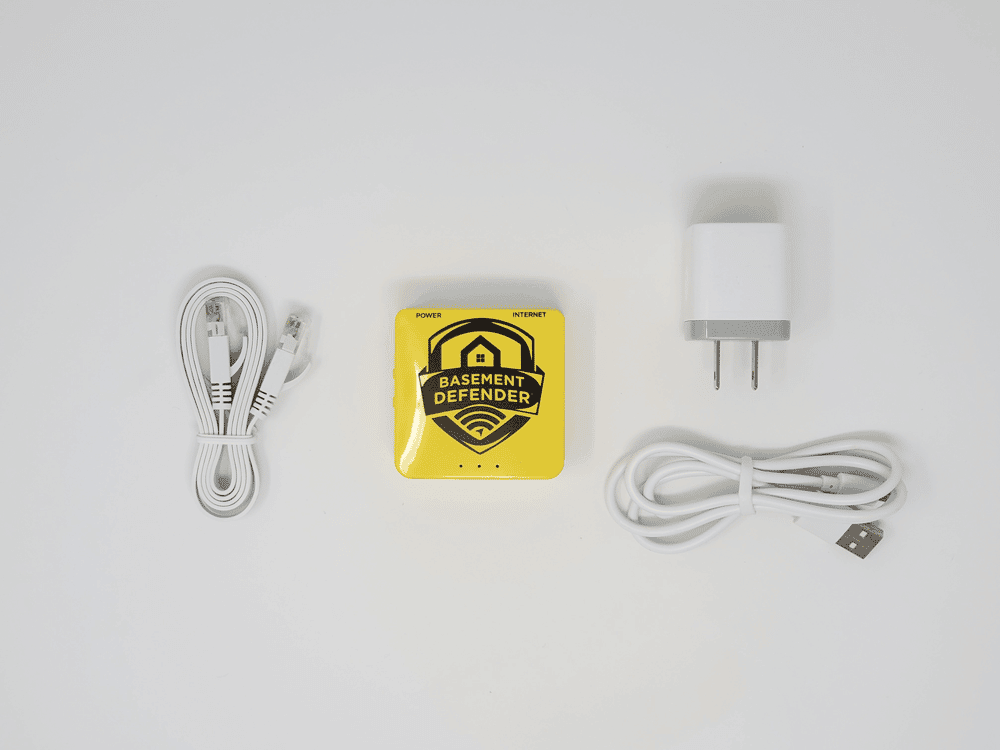Connecting Basement Defender 2.0 with Included WiFi Router
The new Basement DefenderTM now comes with it’s own 2.4Ghz WiFi router and network so it will auto connect to the device. The advantages are you no longer need to manually pair your Basement DefenderTM device to your network, now, or if you change carriers or passwords. It will not slow your network as minimal data is being transferred.
It plugs into an available LAN port on the back of your home’s WiFi router and a power outlet. See drawing enclosed.
Once the router is connected and powered, it can connect immediately to your Defender or take up to 20 minutes to connect, depending on the speed of your network.
If you become disconnected from the internet, your WiFi light will turn red and you will get a WiFi alert (with a plan).
To reconnect the WiFi to your Basement DefenderTM follow these steps:
Go to your home’s WiFi router.
There should be a little yellow box with the Basement DefenderTM logo that is plugged into the black of your WiFi router – (See Image).
- Unplug both power cord and ethernet cord to the Basement DefenderTM yellow box.
- Wait 10 seconds.
- Then plug back in.
Give it 5-10 min for the BD unit’s WiFi section to turn green.