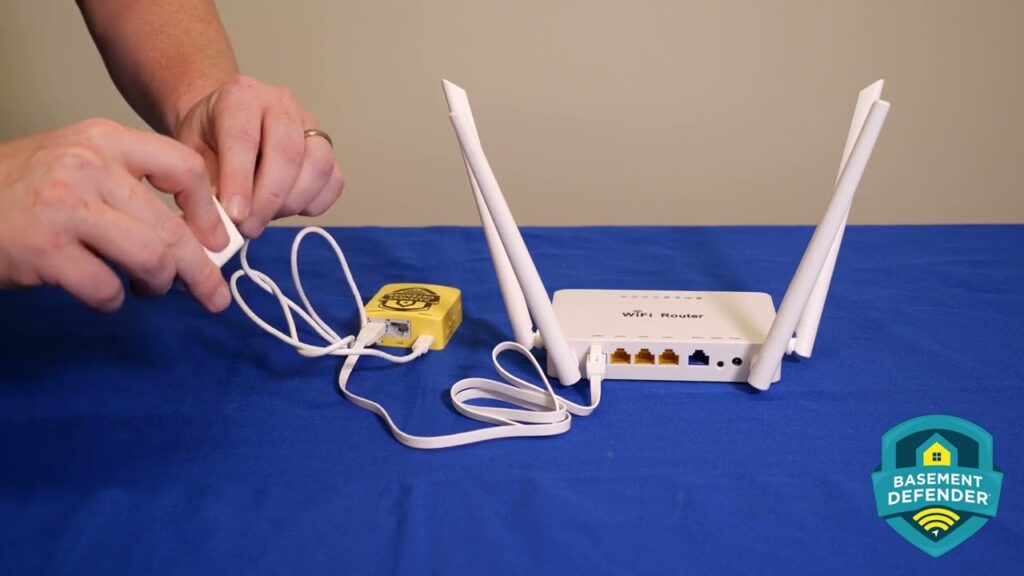We hear this from time to time. Customers upgrade their service or get a new 5G router and the 2.4GHz has never been enabled or set on its own network. Almost all 5G routers have 2.4GHz available because 2.4GHz is used for most household non streaming systems, like thermostats, doorbells etc. The Science Behind Why […]
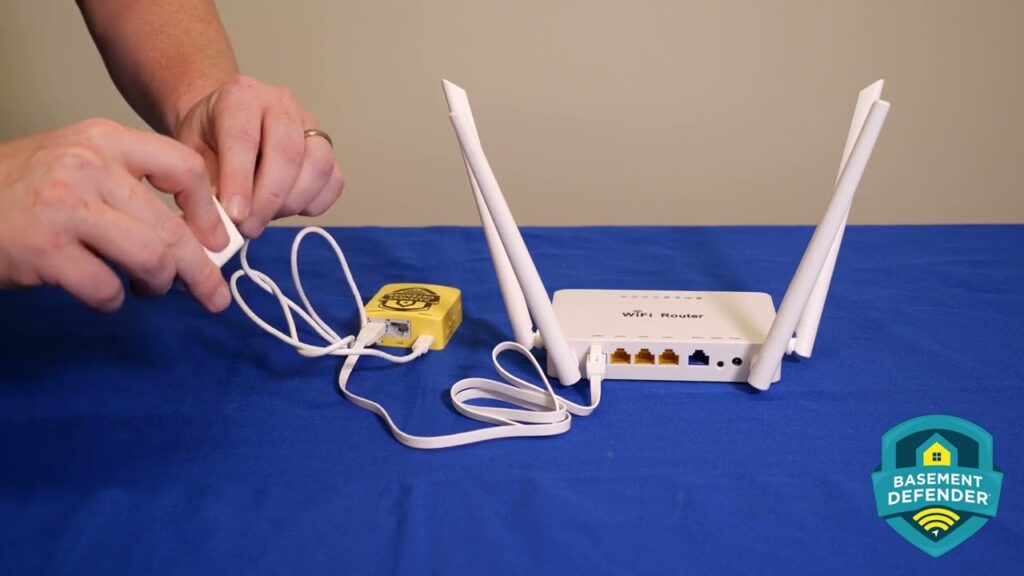
If you’re looking for a reliable and easy way to connect your Basement Defender™ sump pump to the Basement Defender™ WiFi network, this guide is the perfect place to start. With the right components and setup, you can easily connect your sump pump to the internet and monitor the performance of your system remotely. The […]
Testing your WiFi strength doesn’t have to be hard! In fact, there are many free options for testing your WiFi strength on any of your devices. We recommend testing the strength of your WiFi in different areas of your home, as the signal can fluctuate from room to room. It’s important to know what kind […]
To get the full use of your new Wi-Fi extender, our units require your new Wi-Fi extender to be configured in a certain way. Please read these instructions before installing the extender. As they are supplemental, you should still primarily follow the instructions provided by the manufacturer. Placement Closer is not always better when it […]
What is Wireless Interference? The Basement Defender™ system communicates wirelessly to deliver push notifications and sump pump testing data. As a precaution, the system will notify you if it detects WiFi interruptions. Most interference is not detrimental to the system’s function and should resolve on its own. Troubleshooting Wireless Interference You may be able to […]
Your router authorizes devices to access your internet connection and distributes internet bandwidth to those devices. If you run a connection check for any unit and discover that the Wi-Fi signal strength is strong but the upload speed is low, one solution may be to upgrade your router. You may also find that your phone’s […]
Your internet package refers to the download and upload speed which your ISP provides to you. Our units require certain minimum upload speeds in order to properly live stream data and send alerts. If you run a connection check for a unit and discover that the Wi-Fi signal strength is strong but the upload speed […]
Your Basement Defender™ System requires a good internet connection to maintain connectivity with your devices. Our recommended upload speed is designed to ensure your unit has ample room to send and receive data. Recommended Upload Speed: 3-5 mb/sec/unit There are several Wi-Fi speed testing websites available on both your computer and mobile phone.
Connection strength vs. Connection speed A Basement DefenderTM unit that has a strong Wi-Fi connection may still experience interruptions if the connection speed is low. This means there is not enough bandwidth available for the unit to function properly. To check your unit’s connection strength, start by checking the strength of your wifi. For a […]

Learn how to connect your Basement Defender™ to your WiFi with this step-by-step guide.